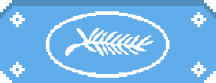
Here's how to download PS+ Collection games on your PS4
You do need to have a PS5 though to access these games.
PlayStation Plus Collection is a promotion launched by Sony alongside the PlayStation 5 granting owners of the new console access to a curated library of 20 games made for PS4. God of War, The Last of Us Remastered, Fallout 4, Final Fantasy XV, CoD: Black Ops 3, Resident Evil 7: Biohazard, and other hits from the former generation of consoles.
The idea behind this is for PS+ subscribers to play old games running better on PS5: from day one, you'll see the label "free" next to them in the PS Store and all you have to do is claim them. But if you just walk into the virtual store on your PS4, you'll actually see the games price. How is that?
Well, there is an easy trick for you to download PS4 titles on your PS4 console if you own a PS5. First, log-in into your PS5 with your PS Plus user account, go to the PS Store and claim the game from the collection of your choice. You actually don't need to download it, just claim it. Then, go back to your PS4 and log-in again with the same user account. Go to your library of games and, ta-da! now the game is free.
There is another way around and it's through Remote Play, that is, streaming games running on PS5 to your PS4.
