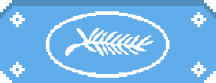
Logitech MX Master 3
It's hard to not crown the MX Master 3 as the perfect mouse, but one thing holds it back - its predecessor.
Hardware reviews on the site are seldom written with us having such a personal preference for the product as this one, so you'd do best to look through the review with your subjectivity-glasses on. We absolutely adore the Logitech MX series and we've been dragging a unit from the series around for many years, because we simply experienced an increase in efficiency when using the MX peripherals, no matter the work assigned to us.
Some of us used an MX to pass our high school exams, to write our undergraduates, to play World of Warcraft, and even to compose music. The MX has been with us around the globe and has helped deliver a myriad of texts to the Gamereactor database. Until recently, some of us have used the MX 2S as our primary work mouse.
The MX 2S had the versatility going for it, which is what we were attracted to, and no matter what other peripherals have turned up at the Gamereactor office, we've always found our way back to the MX series. Now an updated version of the S subgroup has arrived, dropping the S in its name for Logitech MX Master 3. The question is not whether it's a fantastic mouse or not, but rather how and if it improves upon the already solid foundation set by the previous peripherals in the series.
At first glance, everything looks as though not much has changed. The MX Master 3, however, is the same right-handed office mouse with a total of eight extra buttons and a side-wheel that gives us the option to use it both wired and wirelessly. For a connoisseur, however, everything has changed.
First of all, Logitech has ditched the frame itself, making the MX Master 3 a uniform piece of plastic rather than the previous signature frame that surrounded the softer rubber surface on the 2S. This gives the mouse a more aesthetically flashy appearance, which appears far more angular and sharp but also manages to stay just as comfortable in the hand as its predecessors. The rubber mouldings at the bottom have also become smaller, ensuring less resistance when moving the mouse around, charging through USB-C too.
It's in the layout of the buttons as well as the otherwise fabulous mouse wheel that the biggest changes reside. Two of the extra buttons on the left side that are activated with the thumb have been redesigned so that they now sit next to each other with a clear separation between them. This is certainly preferable to the two compressed buttons on the previous editions. In addition, the notorious bottom click has become easier to activate.
The mouse wheel has always been the crown jewel of the MX mice, and although the MX Master 3 offers a completely new approach, it's just as functional as it's ever been. As always, you can choose between using a non-friction wheel or one with incremental resistance, which of course can be rolled by subjecting it to enough violence. This time, however, the wheel itself is not mechanical but instead uses magnets. Logitech calls this technology MagSpeed, and it's essentially electromagnetism that receives feedback from your finger. Logitech also states that it's accurate enough to stop on pixel and fast enough to scroll 1000 lines in one second.
This statement may just be PR talk, but boy does the technology make the MX Master 3 truly satisfactory to use. Not only is it pretty much silent, but also dynamic, in that the software automatically detects how much drag there should be on your unique "scroll" and then compensates that. For production use it's a landmark and trumps the earlier generations in the series, although we still adore the MX Master 2S.
In addition, Logitech knows that it's sitting on a formula that truly works. Therefore, the MX Master 3 sports the same Darkfield sensor at 4000 DPI, as well as the same basic buttons. You also use the mouse in basically the same way, and thanks to the MX Master 3, the 2S has now dropped significantly in price, landing at just over half the price of the new model. So should you upgrade from a 2S to the 3 if you happen to have the earlier generation model? No, it's probably not quite worth it. However, if you use an office mouse from outside of the MX range when working then you owe it to yourself to grab an MX Master 3, because it'll change a lot for the better.
