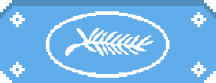
Oculus Quest 2
Building on the original Quest, the Quest 2 offers the next generation of wireless, simple to use virtual reality.
Virtual Reality often seems like technology that's out of reach for the everyday consumer. Headsets are typically costly, and usually require a powerful computer to be able to run effectively. Then, there's the wires and setup, which is another major turnoff for the regular consumer who would prefer their technology to be simplistic and tidy. Oculus took all of this into account, producing a headset as consumer friendly as it is sleek, a headset called the Oculus Quest.
Last year, we took a look at what that headset was bringing to the table, but now there's a new kid on the block - a second iteration of the Quest, updated to fit the technology of 2020, and that is the Oculus Quest 2. Designed with entertainment at the forefront, the Oculus Quest 2 is a headset built with accessible features in mind, for anyone to easily pick up and use. But, how does it perform? Is it as easy to use as its design suggests? And, how does it compare to more expensive headsets? I gave it a go to figure all of this out, and I used the points of criticism from our Quest 1 review as a way to stack the pair up.
Looks, comfort and ergonomics
The Quest 2 sports the same appearance as its predecessor, except this time in white. When you first open the box, you once again see very little aside from the headset, the two Touch controllers, a plug socket adaptor and a small box containing various leaflets and a charging cable. The headset itself is also nearly a direct replica to the Quest 1, with the main difference being its slightly smaller model. There are still the three adjustable fabric straps connected to the base, and the four spider-like eyes on the outside that are used as cameras for the Quest 2's various safety features, which I will get to soon. The foam around the goggles and the goggles themselves are also integrated well, giving the whole headset a tidy appearance.
When wearing the headset, my initial thought was how comfortable the headset was. The ergonomics of the product allow it to fit on your face with ease, and should you experience any discomfort, you can easily adjust the sizing with the simple-to-operate straps above and to the side of the headset. Likewise, the Quest 2 is very light and never becomes massively noticeable when using it, perfect for longer play sessions that usually result in sweatier encounters with bulkier headsets.
The Quest 2 does have a glasses spacer, which can be easily installed by removing the frontal foam, placing it between the visor and foam protector. However, the Quest 2 doesn't have focus adjusters, only slightly adjustable goggles to suit the distance between your eyes. Largely, focus is not a massive problem, in fact Oculus has done a great job at eliminating this, but, there are times where a slight adjustment could go a long way.
Interface, sensors and control
Like the Quest 1, setting up the Quest 2 is incredibly simple; all you need is a smartphone with the ability to use Bluetooth. The instructions on the box provide a basic setup walkthrough, and then when the headset is active, a more comprehensive, active guide will take over to ensure the Quest 2 is in working order.
Throughout this guide, you will be asked to set up the Guardian system, which builds on from the Quest 1, and asks you to mark out a safe area of play that the headset can use as a warning boundary should you get too rowdy. Ideally, the Guardian system likes as much space as possible, but I got away with quite frankly a risky amount of room without so much as a worry. Anytime I was about to exceed the boundaries, a grid system would appear, or at the max, the outside cameras would begin to show the room I was in, allowing me to readjust to reality safely.
Whilst the Guardian system works brilliantly, the real hero of the Quest 2 are its sensors, which are so accurate, I wish I had them for all my personal belongings - that way I'd never forget my wallet again. The sensors track your movements, the room around you, and where the Touch controllers are, meaning you won't even need to take off your headset to find where you left them. Essentially, the sensors offer a means to never have to take the Quest 2 off during a play session. Now, that's ingenious for a product designed with maximum immersion in mind. The sensors also show negligible input lag and feel fluid at all times when using them, no matter the game or entertainment platform you are using.
On the topic of platforms, the Quest 2's interface is also well built, with a noticeably simple design style. Bringing up the home menu is easy and operating it is equally painless. Everything is clearly labelled, well displayed and straightforward to find, which makes using the home environment quite satisfying and not at all confusing.
Oculus Touch controllers
Controllers are a major reason why virtual reality can become a nuisance, as getting wrapped up in the wires is grounding to see the least. With the Quest 2's Touch controllers, this is eliminated entirely. These controllers offer a great ergonomic feel that fits right in your hands, and with the safety strap, gone are the days where throwing motion controllers across a room is a cause for concern (I suppose we can thank the Nintendo Wii for that).
The controllers have analogue sticks, triggers and buttons, which are easy to use and adapt to, but the real cream of the crop is the Oculus button that has a plethora of uses. First of all, it acts as a home button, taking you back to the Quest dashboard, however, it's also a re-adjuster that can be pressed whenever, to centralise the UI or picture of the headset, without so much as a concern for your change in seating, position or general facing direction. Essentially, whenever the visuals feel a little crooked, hold the Oculus button, reset the picture and dive back in.
Software and performance
It was previously mentioned in the Quest 1 review that with the wireless design and its generally low price tag, it simply can't match the performance of the Rift. However, as stated earlier, you also do not require a powerful PC to use a Quest, making it much more of an accessible product.
The Quest 2 features a Qualcomm Snapdragon XR2 processor and more RAM than its previous iteration to make for faster refresh rates (90Hz support coming soon), with a higher resolution display. The display itself is a fast-switch LCD screen that offers 1832x1920 resolution per eye - a substantial increase from the Quest 1. Obviously, when you stack it up against other higher budget VR headsets, the Quest 2 is not as equipped for high-level gaming, but that doesn't mean it won't work well enough, especially considering how light and easy to operate it is.
The visuals inside the headset adjust to player movement, meaning you can crane yourself into a variety of shapes and the Quest 2 will make sure it follows suit with its fantastic internal tracking system. This system also really helps to manage nausea - something I routinely struggle with when playing VR, even if the low definition picture was directly countering this at most points. Personally, I never encountered major motion sickness using the Quest 2, even if streaming video, or playing some of the faster pace games did put up one heck of a fight. I will say, picking up a Quest 2 to watch Netflix or YouTube may not be the right path to go down, as it's much more enjoyable to watch a show in HD or 4K.
One of the highlights of the headset is definitely the spatial surround sound audio system that has been built-in, which offers a way to enjoy the Quest 2 without the need for headphones. Of course, using headphones connected to the headset's 3.5mm audio jack is the best method for maximum immersion, but the spatial audio system works great for a pick-up-and-play product like this. The headset does also have a working microphone to be able to communicate with friends or alternatively use voice searching features.
The main downside to the Quest 2 is the battery size and how it limits play. The headset can run for around 2-3 hours depending on the sort of entertainment you consume, which roughly equates to one long movie or around two hours of Beat Saber. It will charge back up to the max in around 2.5 hours, but it's still a little lacklustre.
As a final point on performance, the Quest 2 can come in two memory sizes, 64GB and 256GB, to suit your gameplay needs. With the general size of the titles being played (of which the Quest 2 has plenty to try out thanks to its ability to use Rift titles with an extra, purchasable Oculus Link Cable and a suitable PC), memory size is never a major issue. If you do go for a higher memory model, it will set you back an extra £100 though.
Final verdict
The Oculus Quest 2 is an amazing product if you find VR interesting, but don't want to commit to a major setup. Between the simple start-up, the lack of wires and easy-to-learn interface, it's the perfect product for a casual VR gamer of any age. With this being said, for anyone looking for a replacement for an HTC Vive or a Rift, this isn't the direction to go, as the lower image definition, limited refresh rates and short battery life detract from the immersion.
On the other hand, I really like this headset. I'm a big fan of how it promotes a quick pick-up-and-play experience, and the Guardian system, the brilliant sensors and great feeling Touch controllers make me think of VR as less of a hassle. To me, that's a major win and is precisely why the Oculus Quest 2 caught me by surprise when I first tested it out. For the VR elite, this headset might leave you wanting more, but I strongly believe this product has a great future, one that makes me excited for where the technology will take us over the next few years.
