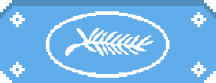
Roccat Vulcan TKL Pro
We've been testing the pint-sized keyboard that packs a mighty punch.
Roccat's new range of gaming keyboards is upon us, and there are three variants to choose from. I had the pleasure of getting my hands on the Vulcan TKL Pro, and the following review includes my impressions after having used the keyboard for a couple of weeks.
First up, let's break it down and firmly establish where the TKL Pro sits within this new range of boards from Roccat. The TKL stands for "Ten Keys Less" and that explains the diminutive size of the device. There's no getting around it, you're going to miss the number pad - well, I did, at least at first. Over the years, I'd got used to slumping into my chair and logging into my desktop with a quick flourish on the number pad with my right hand. That's impossible on this board, those keys simply aren't there, and typing in a number on the keys that sit directly above the QWERTY keys is never going to be as intuitive.
That's the downside (and I assume you're already cool with that, hence your interest in this model), but there are pretty sizeable upsides to the TKL form factor. First and foremost, if you've got limited space and/or a cluttered desk, the smaller footprint of the TKL Pro makes it a great option. Second, it's easy to transport so if you're planning on carting your rig around for a LAN party, that's a valid consideration.
Another thing to take into consideration is the price. The TKL Pro isn't cheap (it's listed at £150) so picking one up is a major investment. However, for that amount of money you are getting a very competitive keyboard that boasts a number of enticing features.
The big draw is the fact that there are Titan optical switches in each key. The marketing bump that came with the keyboard suggests performance at the speed of light, but obviously, there's no way we can verify that, nor is there any way that we can verify the promised 100 million keystrokes lifespan, so we're just going to move on to the things that we can comment on with some authority.
The most obvious is the feel of each keystroke; they're reliably responsive and silky smooth. The resistance on each key is nothing short of perfection, and I honestly haven't enjoyed typing on a new keyboard this much in a long time, maybe ever. It's just so satisfying to use, and this is fresh from testing another excellent board, the HyperX Alloy Elite. I loved the feel of that keyboard, but I love this one just a little bit more, and both make my old Corsair Strafe feel distinctly old-gen and clunky.
The Vulcan connects to your PC via the braided USB-C cable supplied in the box, and it was nice to get a USB port back after my old keyboard took up two. The media buttons can be found on F9 through to F12, although there's a solitary mute button in the top right of the board next to a volume dial. Like the keys to its left, the dial has been built with the perfect amount of resistance and you can tell it has been made with care thanks to the texture you can feel in every little turn.
The quality feel extends to the keys themselves, which not only feel great but also look fantastic too, especially when you're using the RGB lighting (more on that shortly). The underside of the board is plastic, but the top is coated in an elegant brushed aluminium. The design of each key is certainly eye-catching, borderline sci-fi even, but they're also easy to pull apart and inspect/replace, should you so wish (considering you can remove them all, they're rather sturdy, too). It's also surprisingly light, and if you fold up the feet underneath the board, it'll hug your desk like an old friend.
The Vulcan TKL Pro, like its stablemates, is operated via the Swarm app that powers all of Roccat's gear; shortly after plugging the keyboard in I had upgraded the firmware and I was good to go. The board houses a 32-bit ARM Cortex-M0 based processor, and that means a 1000hz polling rate, which certainly explains why the Vulcan TKL Pro is so responsive.
If you've got additional Roccat gear, you can sync it up using the company's proprietary Aimo lighting system, and I've seen the results first-hand, with dynamic colours sweeping from one end of the board to any other devices that support the software (in my case, at one point I had it connected at the same time as a Kain 200 AIMO and an ELO 7.1 Air headset and it looked super-cool as the colours washed between devices).
I'm not going to lie, I miss the number pad a lot and even after a couple of weeks of constant use, I still reached for it all the time. Still, that very personal and rather inconsequential gripe aside, I have to say that the Roccat Vulcan TKL Pro is an absolutely stunning keyboard that looks phenomenal and feels great. If you've got a cramped and/or cluttered desk (I have both - no judging here) and you're after a more compact keyboard, as long as your pockets are deep enough, I can't recommend this one enough.
