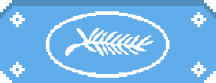
Star Wars Jedi: Fallen Order gets photo mode
EA and Respawn are letting fans savour the various alien worlds of the game with a photo mode packed with options.
Star Wars fans have a lot to take it when in comes to visual spectacle in EA and Respawn's Jedi: Fallen Order, from the sparks that fly from lightsabers to the grandiose scenery of the various places you visit, which is probably why update notes on Reddit have revealed that a photo mode has just been added to the game.
You can enable photo mode in the settings, and in-game you can press the left and right sticks in to freeze the time, letting you adjust the following options to create that perfect shot:
- Camera Height
- Camera Rotate
- Zoom
- Tilt
- Focal Distance
- F-Stop
- Exposure
- Vignette
- Film Grain
- Chromatic Aberration
- Hide player
- Hide AI
- Filter
- Filter Strength
- Place Spotlight
- Remove Spotlight
- Spotlight Brightness
- Spotlight Warmth
- Hide UI
R3/RS resets the scene if you've tweaked things the wrong way, and another bit of feedback has also been addressed, letting players remove a specific part of Cal's lightsaber once you hit a certain point in the story, which can now be done via a button toggle.
For full patch notes, check out the Reddit link above. Have you got some photo ideas in mind?
