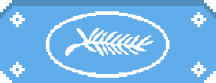
This is how you change your App Language on Disney+
Those looking to get Disney+ in their mother tongue can rest easy - it's quite easy to select your local language.
Disney+ just released in many countries sporting a wide offering of films, series, and cartoons. But, telling by the questions coming from many from around the world, some users are encountering an issue/annoyance right after starting the service's app on any device: is English the only available language?
Nothing could be further from the truth, as the app comes translated to many languages, it's just that configuring on-screen texts and menus might not be as clear, or as easy to find.
Generally speaking, if it's your first time using Disney+, everything will show in English. Changing language is pretty easy, as long as you know where to actually find the option.
So, first of all, don't look for the setting in the app's general settings (the cog icon). Disney+ links language to each profile, so you need to set it for each user.
Then, you should just press left to open the side menu and access the current user by clicking on their icon, top-left corner of the screen. Enter the "Who's Watching" screen, where you can switch profiles, and below those you see "Edit Profiles". Here you can edit any given user, and inside you'll find, at last, the "App Language" option. Once you're done, this will be kept and remembered if you log in on a different device.
Here's all this in a quick video:
Was this useful to you? What other issues are you having upon starting with Disney+?
