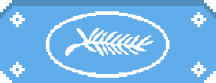
Trust GXT 255+ Onyx Microphone
This microphone offers premium quality for a premium price.
While we're no stranger to hardware reviews on Gamereactor UK, the majority of what we get our hands on and cover revolves around headsets, controllers, keyboards, mice, and PC components. There are a few different occasions where we look at sim-racing gear, consoles, phones and wider tech, but for the most part this is quite uncommon for us. Which is precisely why I was excited when Trust offered me a review unit of its GXT 255+ Onyx microphone, a premium device that comes with a professional arm, and has been designed to easily fit into your PC setup.
Before I dive into the intricacies of this unit and how it stacks up to another premium quality microphone, let's take a look at what comes in this package. Obviously, you get the microphone itself, which comes nestled in a shock mount to help protect it. As well as this, you get the adjustable arm and a baseplate, so that you can customise the angle and the direction that the mic fits into your setup. And then last of all, you get a USB cable to plug the mic into your PC, and a user guide to help set up the device and explain the settings it offers. There are no screws or other wires to worry about, the package as a whole is streamlined and incredibly easy to open and get assembled.
Continuing on the trend of setting up the GXT 255+, the arm is split into three main sections, where at each joint there is a twistable ring that can be used to create the exact angles you need for the arm to fit into your setup. This system promotes simplicity in setting up the arm, even if it often does require a little bit of elbow grease to ensure the twistable joints don't slip from their positions. As for how the arm fits to your actual desk, or wherever else you have it attached, the baseplate is a separate piece of gear that features a screwable clamp at the bottom, so you can easily attach it to a desk regardless of its depth. The actual arm fits into this baseplate by slotting into a hole on its top, which can then be secured by another bolt to ensure the arm won't accidentally slip out.
As a whole, this arm setup process is about as streamlined and easy as it gets, and yet it still promotes customisation in the way you have your mic angled and fitted, which is a massive bonus.
But anyway, the meat of the dish: the microphone itself. One of the first things that comes to mind with the GXT 255+ is its appearance, which is professional and tidy. The microphone is entirely black - bar a coloured ring that we'll get to in a moment - has a major rotating dial, as well as a smaller scrollable wheel, a button on its base, and comes with a USB port (to connect it with your PC) and a headphone jack. Other than that, the only part to note is the removable foam windscreen to stop the microphone from picking up excess noise.
The installation process of getting the GXT 255+ working is also very seamless. Once you get the mic plugged into your PC via the USB ports, your desktop should do the rest. All you have to do is make sure you're using the right device in whichever software you're running.
The actual dials and buttons on the microphone are also super simple to get up to speed with. The major dial furthest up its body serves as the mute button when you press it in, and also as an adjustable gain dial so you can tweak how loud your input audio is as well. Down toward the base of the mic's body is a slider that can be used to raise/lower the audio coming to headsets connected via the audio jack, and the button on the base of the mic serves as a way to switch the colour of the ring that sits just below the mic and windscreen itself. As for what this coloured ring is, it simply serves as a way to know whether your mic is muted or not. Red means it is muted, whereas light blue, dark blue, purple, pink, light green, and dark green all mean it isn't - although it is worth noting that you can only have one colour active at a time.
In terms of the audio for the GXT 255+, this microphone delivers crisp and clear sound that is difficult to find a fault with. This is a premium device so you expect a premium service, and this is exactly what it offers. In comparison to my HyperX QuadCast, which generally has a few more customisable options to work with, (including which audio pattern the microphone uses) during playback and in calls, be it Discord, Skype, or an Xbox party chat, the GXT 255+ serves up audio of equal if not better quality. It's truly top-notch for a USB microphone.
However, despite excelling in its simplicity and its audio quality, the GXT 255+ does lack in its customisation. Sure you can alter the colour in the light-up ring between a few selections, but there's no way to change the audio recording pattern, or even use a more complex lighting setup, due to the lack of a defined accompanying software. To make up for this, the GXT 255+ does feature compatibility with PlayStation consoles, meaning you can use it as your main microphone on PS4 and PS5, a choice where the lack of a defined accompanying software is actually a benefit as you don't need a PC to set up the mic.
All in all though, the Trust GXT 255+ Onyx microphone is a very well made microphone with plenty of benefits that far offset its few negatives. This is a premium device however, retailing on Amazon for £174.99, so this is expected, but at the same time the GXT 255+ never fails to disappoint or let you down when in use. It's simple to set up and looks professional, and it's hard to knock it as a product as a whole, especially since it comes with an incredibly easy to adjust and manipulate arm that makes the whole installation process hassle-free, which is a massive bonus in my books.
