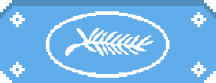
Your new Xbox 360 Dashboard
As we welcome in the new Xbox 360 Dashboard Update today, we take a look around to see what Microsoft's introduced to the front-end.
It's reinvention by way of Windows Mobile. The design may offer easier Kinect access, but the large multi-panelling of the new Xbox 360 Dashboard via today's mandatory update is clearly accredited to the visual licks of Microsoft's mobile division. A conscious redesign, the company tells us, to bring all its platforms together in one seamless look.
Whatever the reason, its another Update that makes its predecessor look remarkably old-fashioned. This is another alteration as big as the original blades to NXE rather than tuck-job, and is all the better for it.
Gone is the endless scrolling right. You're now diving down into sub menus partitioned by theme, the best bits bubbling up on the Dashboard's surface level via multi-boxed panels, though more tease than succinctly informative. The design is roughly the same on each; one bigger box with a rotating image spotlight reel, bookended by smaller panels displaying individual content, but all heavily emphasising DLC and additional purchases. Dashboard has finally embraced its need to sell.
The design is a reversal of old: sections - movies, games, music - are now split horizontally rather than vertically, and more obviously signposted by permanent text tabs at the top of the Dashboard screen. Interestingly the "Games" tab now sits some halfway along the list. Insinuation obvious: Xbox 360 is as much media centre as games console.
It's also, as mentioned, an obvious choice to improve Kinect integration, big squares easy for hand gestures to scroll or choose. Voice activation of the Bing search engine, integrated into every aspect of the Dashboard interface, is more entertaining than scrolling through the on-screen alphabet via controller. Example: vocalise or type "Fighter", and Bing will quickly and tidily serve up every associated term: film of same name, or add-on packs for the like of Fighters both Virtua and Street. A quick toggle will let you see how many pieces of content across which types has been found.
Bing's queued right at the front - far left - of the section options. Yet its the App section, nestled some two-thirds of the way right on the list, past Social options that again reupholster the networking options for integrated services and tinker with Friends List layout, that draws most interest in this redesign. Containing all manner of recognisable brands, this offers the services that have been trump cards for Sony.
16 will be on offer as free downloads for Gold customers in this first month alone, with more due in 2012. Names such as Youtube, BBC iPlayer, 4oD, LoveFilm, will all offer multimedia services at touch of button, gesture or Kinect search - Microsoft clear to provide a universal design across all not only to avoid confusion, but indicate that this is all one seamless hub, rather than separate Apps (though plunging into any offers that few seconds of delay). In regards to Skype, the company "have nothing specific to announce."
Windows Mobile Companion, an App due at a later point, will let you use your phone as a remote for the Xbox 360 Dashboard and scroll through the likes of movie selections on the phone itself, before making a selection to start the film on the TV. It might get problematic juggling that with controller and Kinect, but at least the option is there, and integration between the two may expand in future.
More useful immediately are Beacons, letting you schedule up to three events that'll be flagged up to friends or across your social networks. The idea is to simplify and coordinate the likes of gaming nights.
Also is Cloud save gaming, giving you the option to save your games away from a physical copy, though it means if you're not connected online, you'll lose your access. Microsoft is offering 500Mb as standard, selectable as you would memory card or HD - likely that'll expand with time.
As with all upgrades and visual changes, it'll take some adjustment to get used to, and the emphasis on additional content might grate; however, its effectively reinvigorated the Xbox 360 once again and makes it easier to access the content you're interested in.
